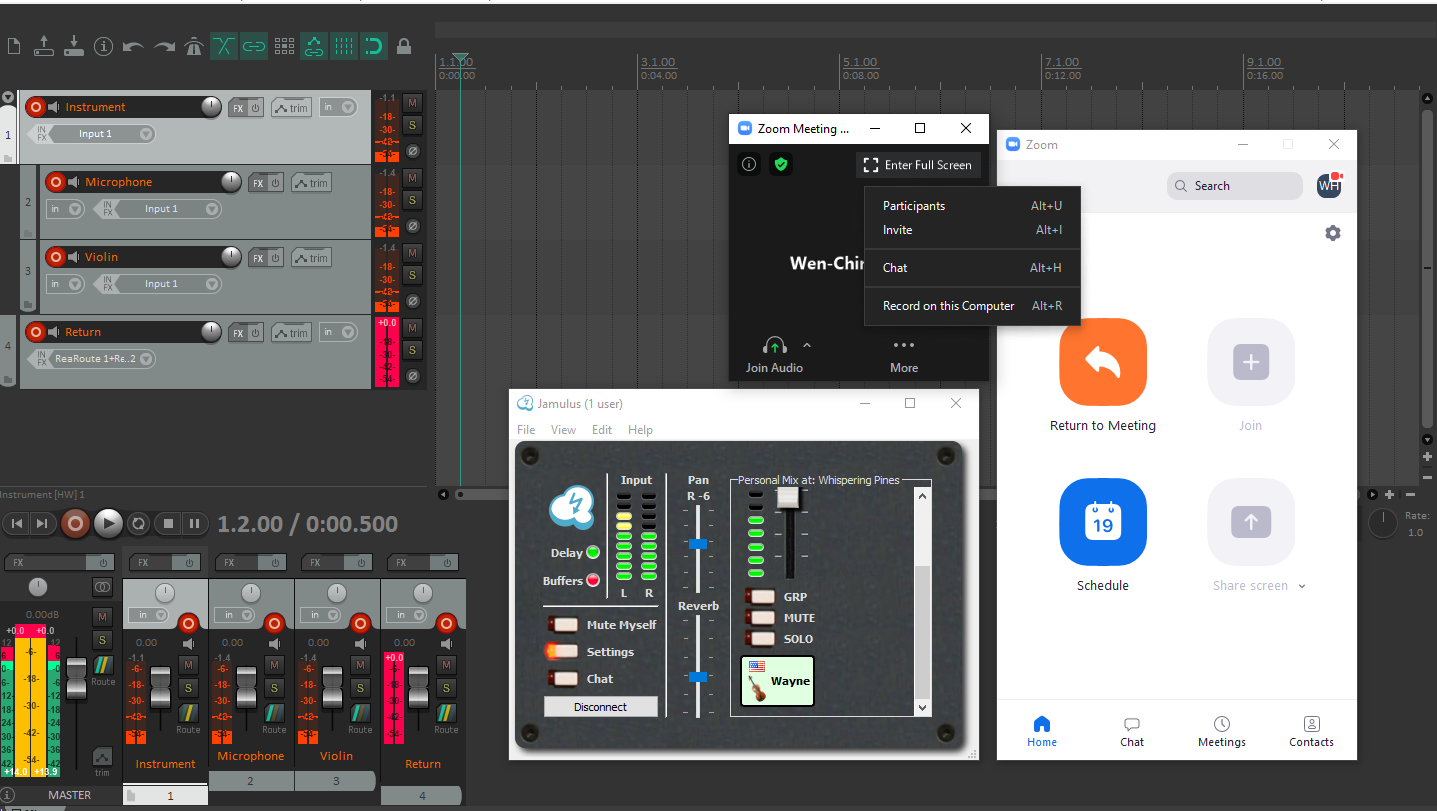
….. This post is the continuation of previous post “We Tried to Rehearse During the Pandemic”.
Set Up a Jamulus Server On AWS
After acquired the necessary equipment, including: (1) an Ethernet cable and a USB adapter, (2) an Audio interface, (3) a Headphone, and (4) a Microphone, I connected them to a laptop PC which the Jamulus software was installed. The Jamulus server was installed in another laptop PC. Both laptops are operated with Windows 10 system.
I tried to setup a “Private” Jamulus server at home but found out that my ISP does not offer Static IP service for residential customers. Therefore, I seek the helps from Jamulus Forum, the experts advised me to use Cloud services. I found out that Amazon Web Services has established a new local zone near Los Angeles: us-west-2-lax-1a and I registered an account for EC2. Connecting with this local zone provided my system with 11-15 ms ping time and around 40 ms overall delay time.
My friend, Johnny has a String Quintet near San Francisco. He joined me in exploring the remote music making effort across ~400 miles. He set up a Jamulus system in his Mac and connected with my system and the server in AWS. The test results were very satisfactory. We played violin/cello duet by Breval in great joy; the sounds were clear with occasional clicks and pop noises. In addition, we were able to talk over the microphone during the practices.
Record Jamulus Audio
Jamulus provides recording of Jamulus sessions (audio). Recording on Jamulus is through the use of DAW (digital audio workstation), either Reaper or Audacity. At the end of the session, the recorded Reaper file (.rpp) or Audacity file (.lof) is sent to the PC in which the Jamulus Server is installed. These audio files can be played back for studies or shared with friends.
I set up Jamulus (client) and Jamulus public server on the same PC which has Reaper software installed. When connected, the ping time is 1-2 ms, and overall delay is around 28 ms with buffer delay set at 5.33 ms (128). The recorded Reaper file (.rpp) sound track showed clear sounds with slight glitchy noises.
Live Streaming a Jamulus Session
Jamulus experts provided several ways to live streaming Jamulus Sessions. Here is one by Philip Mountfield: “A tutorial on using Jamulus with Reaper, ReaRoute, Zoom, OBS and Facebook Live that I used for my Windows 10 Jamulus system.
Jamulus is an open source software, and many user groups share their experience with the public. On the right side is an “open rehearsal” video from Storband. It is a fantastic resource for learning how to Jam in real time.
- Zoom (video only, sound muted) was used with Jamulus (audio). Reaper was used to route the audio interface/jamulus to OBS and with Zoom to OBS, live stream to Facebook and YouTube.
- Q&A section 41:30; and the YouTube screen shot from the beginning showed it is a Zoom screen.
- They took time to check the sound level of each member in the beginning of the rehearsal.
- We can see the details of their setups, the headphones, the microphones and Ethernet cables, etc.
- There are screens between the singers and their microphones. The screen is to filter the “puff” sounds from the singer.
- No “conductor”, but “show host”, “Zoom host”, etc. Also they signaled hand gestures during the rehearsal.
- It is amazing how they coordinate the tempo. The coordinator used metronome with beat-counting voices at the beginning.
- Quote from one member “No experts when started using Jamulus, learned from trials and errors.”
- They had recorded ~ 90 things that could go wrong and also, how they solved the problems. .
Leave a Reply